Sleep Wake Logger
Overview
This application runs in the background keeping track of your Mac's sleeping habits. The application records the time when your computer enters sleep and the time when it wakes up. It keeps a log of all such events and the sleep/wake state your computer is in.
Displaying the Recorded Data
You can choose to display the data as a pie chart (Chart View) or as a spreadsheet (Log View). Rolling the mouse cursor over the slices of the pie chart the start and end time of the slice are displayed along with the duration in minutes. If you are interested in more details just click the Show Log button or choose the Show Log item from the View menu and the entire log is displayed as a spreadsheet.
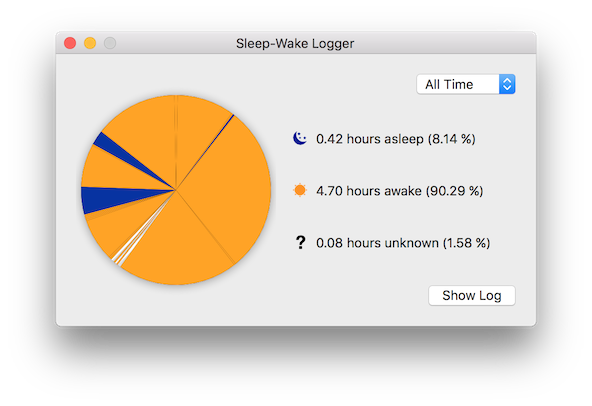
Exporting Data as CSV File
If you are in Chart View enter Log View by clicking the Show Log button or select Show Log from the View menu. Press the Export CSV file button or select Export Log to CSV… from the File menu. You can choose a folder and a filename for the exported data.
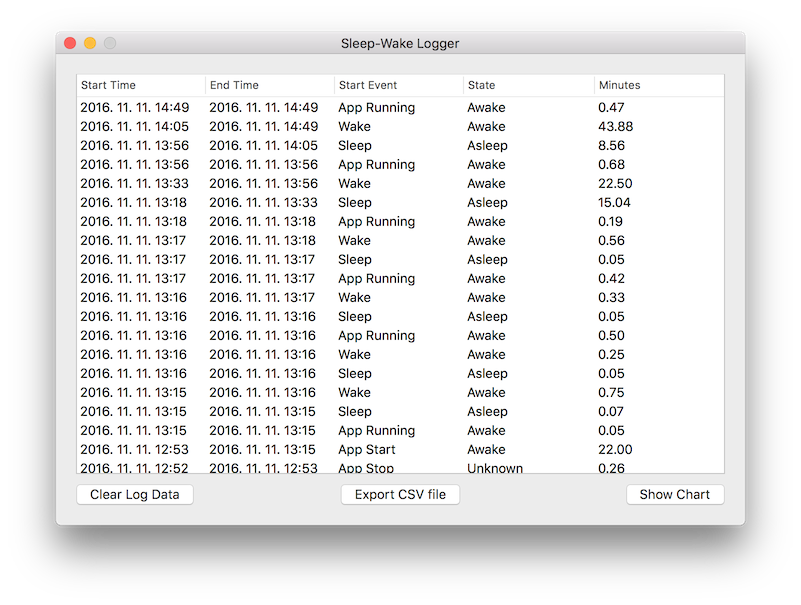
Clearing the Log
If you want to clear all recorded data then first enter Log View by clicking the Show Log button or select Show Log from the View menu. Then press the Clear Log Data button or select Clear Log from the File menu. You will need to confirm your action before the data is deleted.
